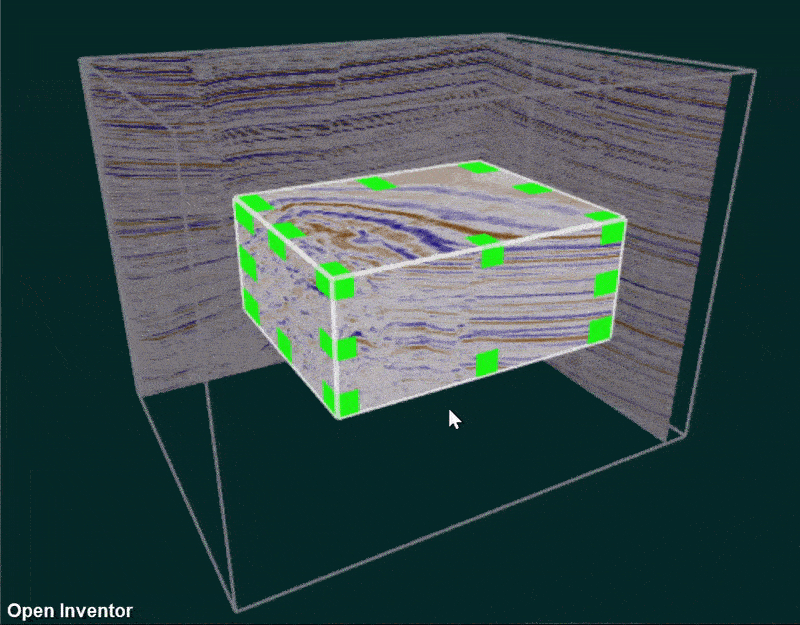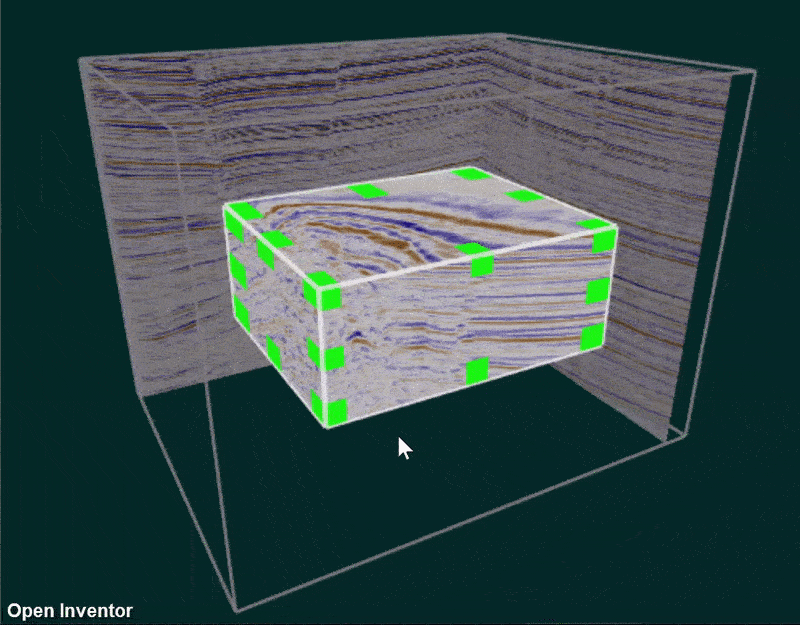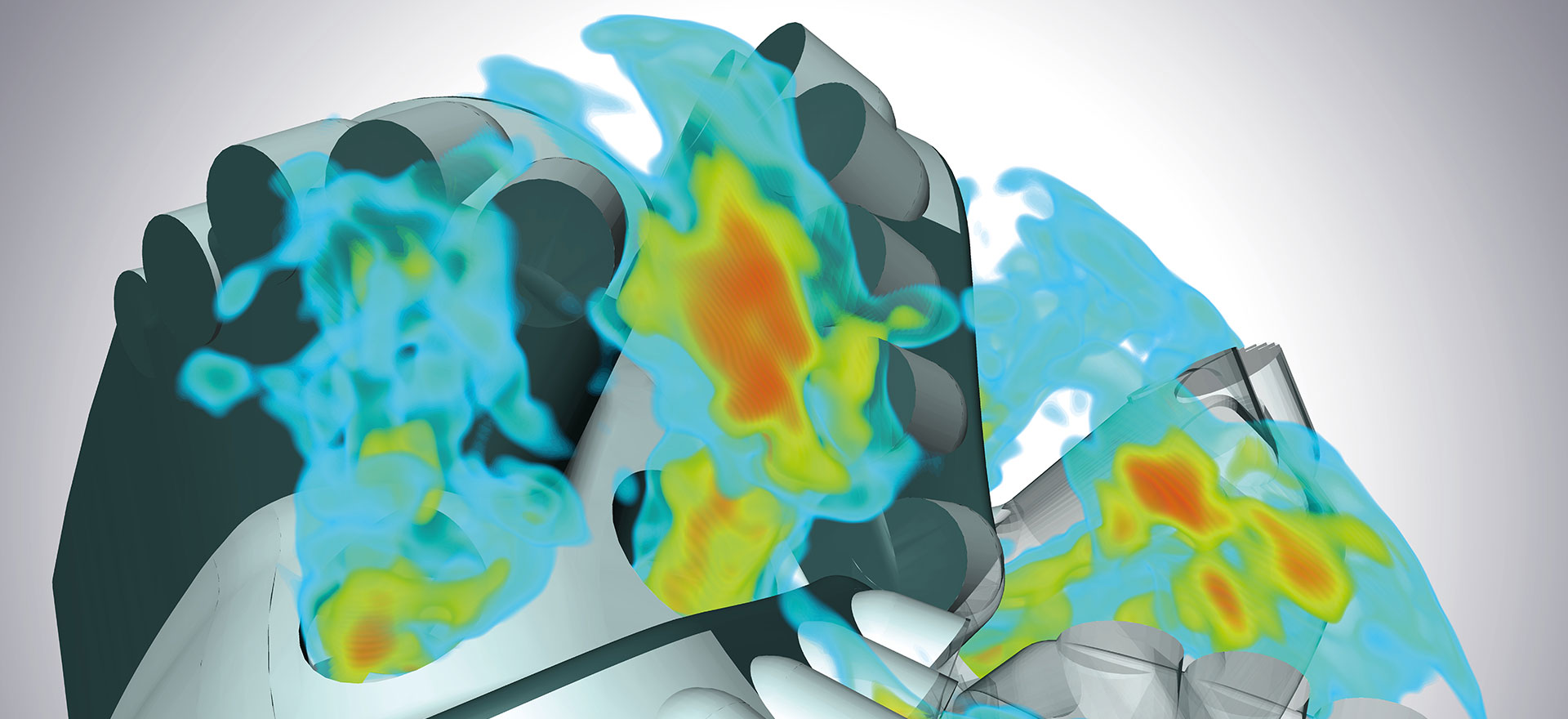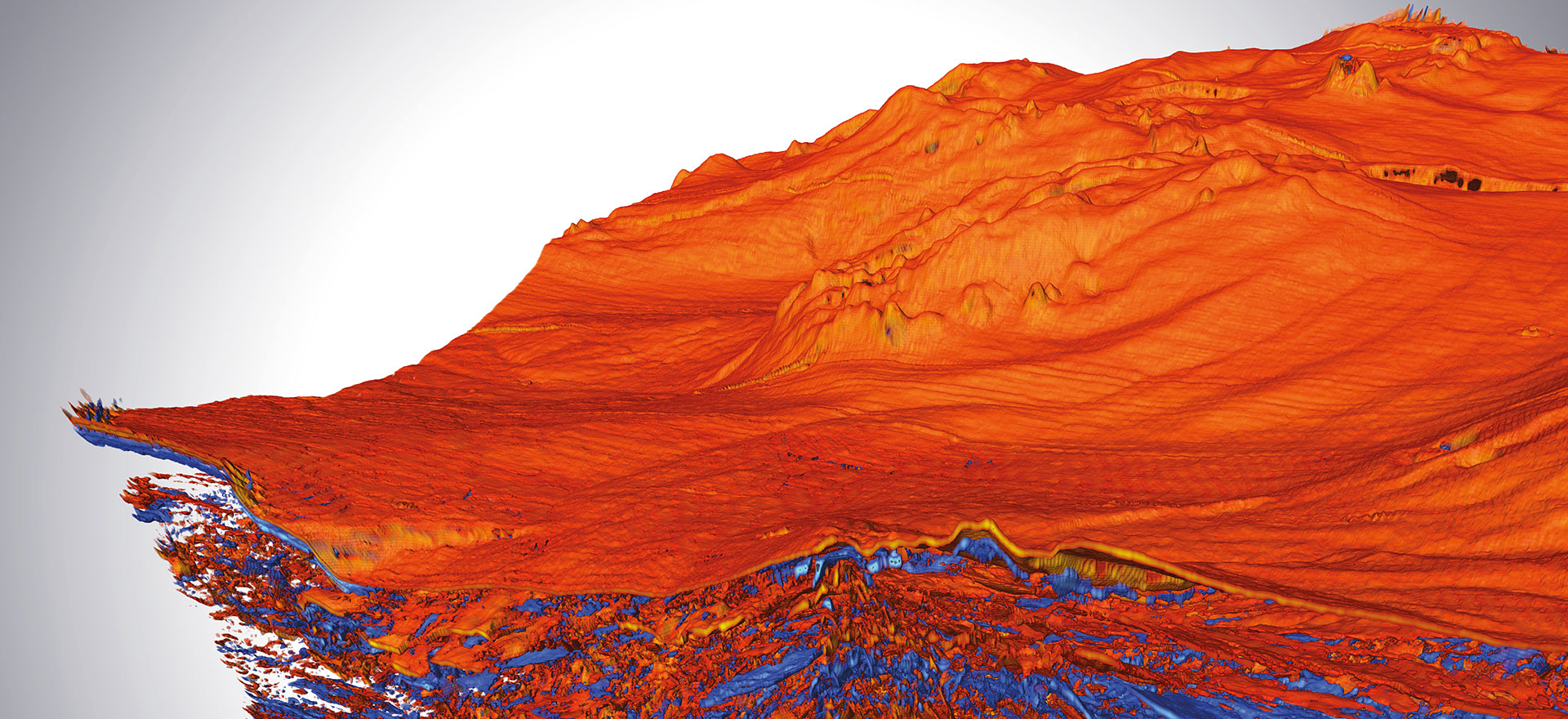Volume Probe
Volume Probe
Region of Interest (ROI)
Open Inventor's VolumeViz extension provides many tools to aid in the visualization of volume data. One of the most useful tools for initialization exploration of a large volume is the Region of Interest. An SoROI node automatically clips the following visualization nodes to the specified rectangular region. SoROI also helps optimize memory management because VolumeViz knows that only the voxels inside the ROI need to be loaded. For very large volumes, using multi-resolution, this means that the available memory can be used to load higher resolution data inside the ROI. Visualization of the ROI can use high-quality volume rendering (SoVolumeRender) or display the faces of the ROI region as a set of opaque slices (SoVolumeSkin). Using the "volume skin" mode provides additional memory optimization because VolumeViz knows that only the voxels on the faces of the ROI need to be loaded.
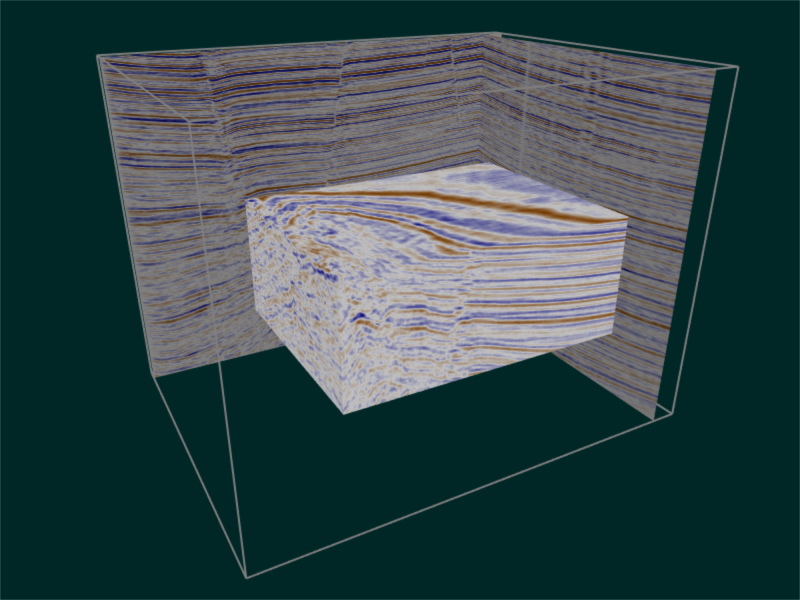
ROI Manipulator
Open Inventor's VolumeViz extension also provides a tool called SoROIManip that allows the user to interactively move and resize an ROI region. SoROIManip is based on one of Open Inventor's general-purpose 'dragger' tools called SoTabBoxDragger. In the image below you can see that SoTabBoxDragger adds an outline and a set of green 'tabs' to the ROI visualization.
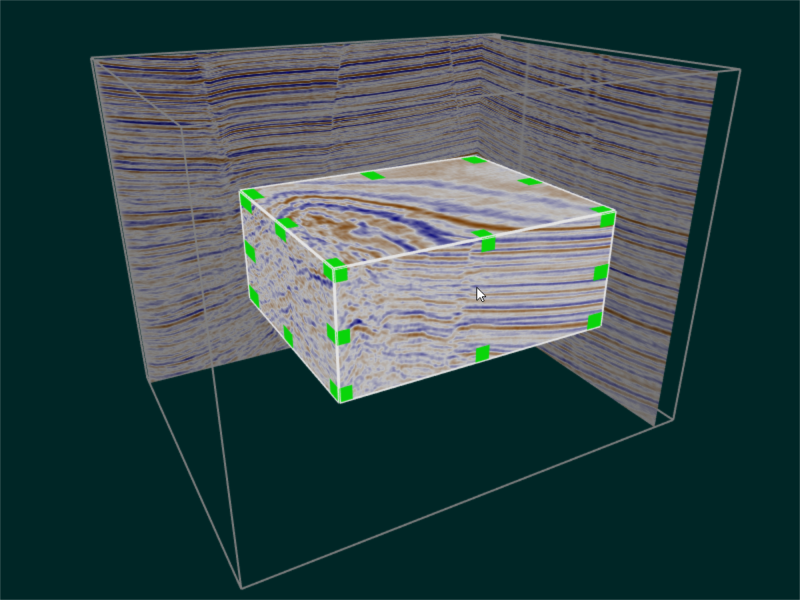
Enhanced Interaction
In Open Inventor 10.8 we upgraded the user interface for SoTabBoxDragger. Now the active 'face' is automatically highlighted.
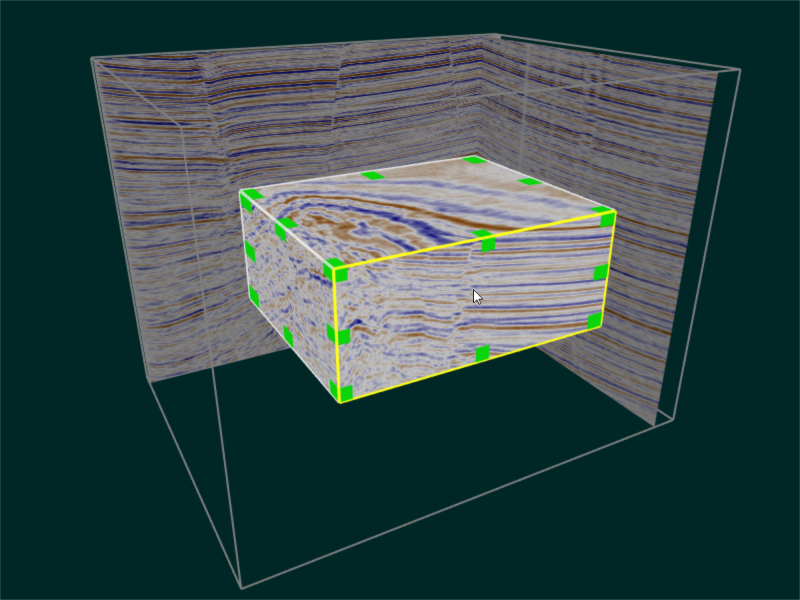
Also the active 'tab' is highlighted.
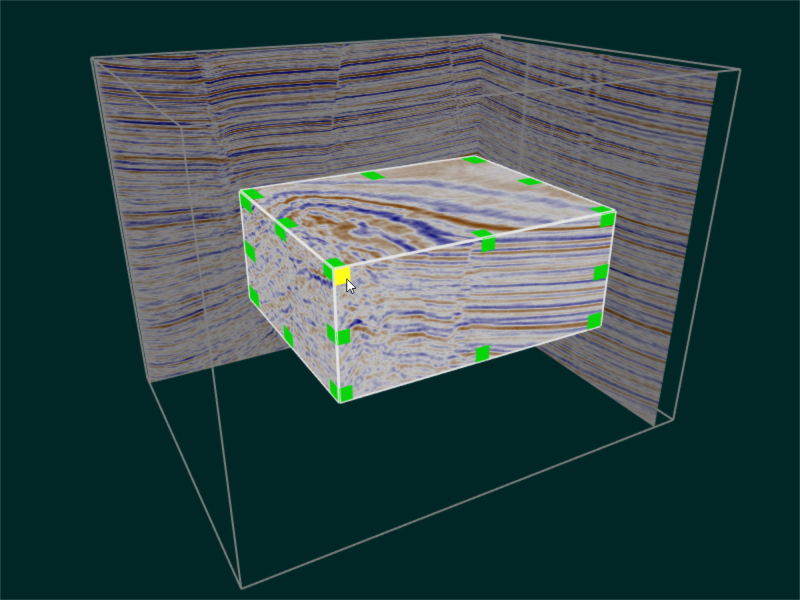
Here is an example of interacting with the improved ROI manipulator.