SoFrontBufferGroup Class Reference
[Groups]
 Delayed rendering group node.
More...
Delayed rendering group node.
More...
#include <Inventor/nodes/SoFrontBufferGroup.h>
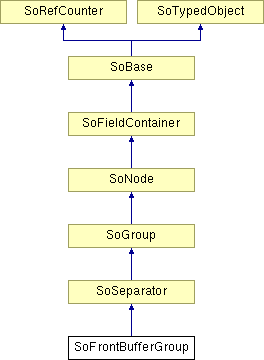
Public Member Functions | |
| virtual SoType | getTypeId () const |
| SoFrontBufferGroup () | |
Static Public Member Functions | |
| static SoType | getClassTypeId () |
Public Attributes | |
| SoSFBool | enable |
Detailed Description
 Delayed rendering group node.
Delayed rendering group node.
This group node delays rendering its children until all other nodes have been rendered and (for a double buffered drawable) the OpenGL buffer swap has occurred. The result is that the shapes under this node are always rendered in the OpenGL front buffer.
NOTE: This class does not exist in Open Inventor 10.0 and later.This node is derived from SoSeparator, so it saves and restores traversal state for all actions. The behavior is similar to SoAnnotation, but that node only delays until the end of traversal (before the buffer swap) and also disables the OpenGL depth buffer test. This node delays until after the buffer swap and renders with normal depth buffer testing.
If more than one FrontBufferGroup node is present in a graph, the order in which they are traversed determines the stacking order - later nodes are rendered on top of earlier ones.
Objects under this node are subject to the current settings for transparency type and antialiasing/smoothing, but they will not be rendered in stereo. Since SoFrontBufferGroup is intended for rendering very large/slow objects that cannot be moved interactively, it would not be desirable to draw them twice (i.e. left and right images).
The FrontBufferGroup node does nothing special when picking along a ray. That is, it does not modify the sorting order of intersected objects based on which ones are under this node. If your application uses this node and you want to ensure that objects under it are picked "in front of" other objects, you can tell the pick action that you want to pick all objects along the ray and then scan through the paths in the resulting picked point instances to see if any of them passes through a FrontBufferGroup node. Your program can then decide what to do in such a case.
FILE FORMAT/DEFAULT
- FrontBufferGroup {
| enable | TRUE |
| renderCaching | AUTO |
| boundingBoxCaching | AUTO |
| renderCulling | AUTO |
| pickCulling | AUTO |
| fastEditing | DISABLE |
ACTION BEHAVIOR
- SoGLRenderAction
- Deprecated:
-
Deprecated since Open Inventor 9610
Use SoAnnotation instead - Inventor/nodes/SoFrontBufferGroup.h
Delays rendering its children until all other nodes have been traversed and the buffer swap has occurred, then renders in the front buffer.
SoCallbackAction, SoGetBoundingBoxAction, SoGetMatrixAction, SoRayPickAction, SoSearchAction
Same as SoSeparator
Constructor & Destructor Documentation
| SoFrontBufferGroup::SoFrontBufferGroup | ( | ) |
Creates a FrontBufferGroup node with default settings.
Member Function Documentation
| static SoType SoFrontBufferGroup::getClassTypeId | ( | ) | [static] |
Returns the type identifier for this class.
Reimplemented from SoSeparator.
| virtual SoType SoFrontBufferGroup::getTypeId | ( | ) | const [virtual] |
Returns the type identifier for this specific instance.
Reimplemented from SoSeparator.
Member Data Documentation
Controls whether children are delayed.
The documentation for this class was generated from the following file: