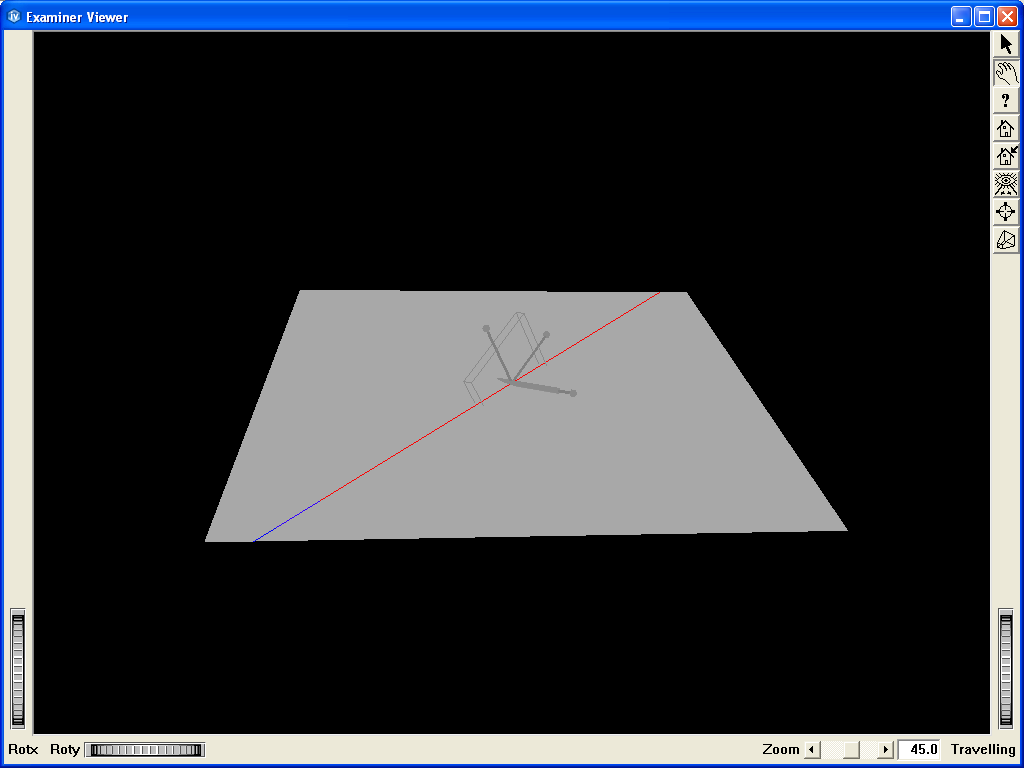Clip line example
 Clip line example.
Clip line example.
Demonstrates how to use the clip line node on a surface mesh.
This program displays a surface made of quadrangle and a clip line applied on it. A color data set is mapped on both representations.
The clip line can be manipulated in 3D using the associated dragger.
Click on the arrow icon to enable keyboard events.
The clip line coloring can be switched from per cell to per node by pressing 0 or 1, and it can be disabled by pressing 2.
Press v to display vectors connected to the clip line
FILES:
- MeshVizXLM/mapping/ClipLine/ClipLine.cxx
SEE ALSO
MoMesh, MoScalarSetI, MoMeshSurface, MoMeshClipLine, MoMeshVector, MoPredefinedColorMapping, MoDrawStyle, MoMaterial
SCREENSHOT: